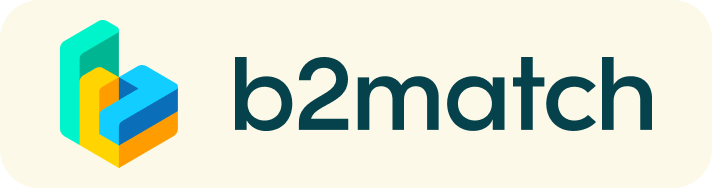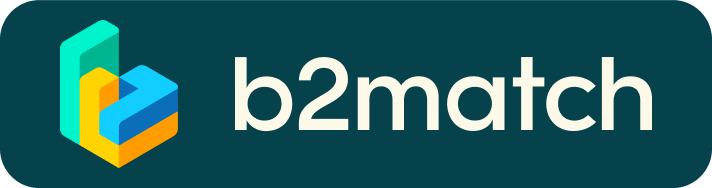Keynotes
For the keynotes and the 120" Pitching Session you will need to use the Zoom Tool.
- Please use the following link to download the tool and check your connection beforehand: https://ffg.zoom.us/test
If this is your first Zoom meeting on your device, click download and run Zoom. The Zoom.exe file will download, and you will need to open the file. Please note that this only needs to be done once for any device on which you use Zoom for the first time. Do this well in advance of your scheduled meeting. Once set up, click Join a Meeting, enter the Meeting ID and your full name (name, surname and organisation) and Join. You can also join Zoom meetings using a web browser. This lets you use some of Zoom's features without downloading Zoom desktop or mobile apps.
Audio and video connection
Please have your video turned on to allow for more personal interactions. When you join in, you will be on mute by default. Please unmute when you are called to speak by the moderator.
Networking
The networking part will be managed through Zoom Breakout Rooms. Each room will have a moderator. You will be automatically assigned to your room for each round. Please make sure your name, surname and organisation are displayed to allow your moderator and participants to get to know who you are. If your name, surname and organisation are not displayed, you may change this by clicking on "More" and "Rename" in the Participants bar. Please wait for your moderator to start the networking. The moderator will ask each participant to introduce themselves in 2 minutes. Please stick to this time allocation and present your offer and request for potential cooperation. Due to time constraints, it is not possible to use any slides. Have your pen and paper ready to make notes when other participants present. You may find profiles of all participants on the event website. There is a probability you meet some people more than once. When changing the rounds you might experience a slight delay in your assignment to the room - please be patient and do not leave the meeting.
Virtual B2B Matchmaking
The virtual meetings take place through the b2match video tool, which is integrated in the b2match platform and it doesn’t need to/it can't be downloaded.
Make sure you follow the instructions below.
- install the latest version of your browser
- use a devices with an incorporated webcam or a webcam
- enable the microphone and camera in the browser you use:
- if you have issues with your microphone, try to test your microphone with other apps, such as Google Meet, Skype, Zoom, etc. If it still doesn't work, check your system settings to see if your microphone is enabled.